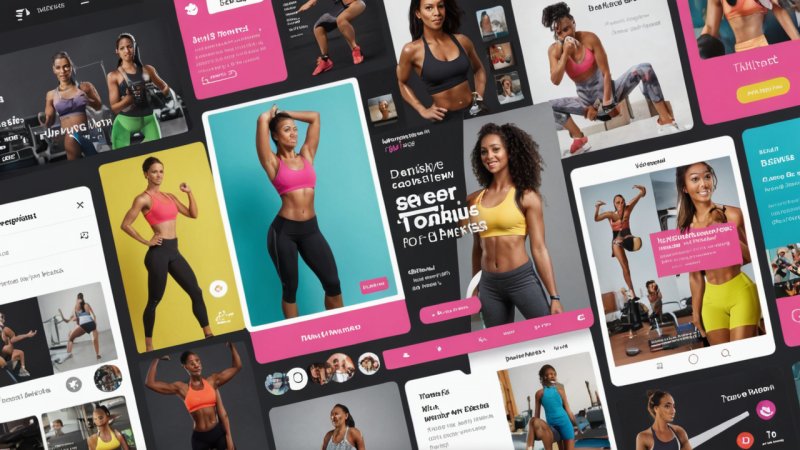Introduction
Vision boards are powerful tools for visualizing and achieving your goals, especially when it comes to fitness. By incorporating technology, you can create a dynamic and interactive vision board that not only inspires but also tracks your progress. In this article, we’ll explore seven essential steps to create a tech-enhanced vision board that will help you stay motivated on your fitness journey.
1. Define Your Fitness Goals
Before you start creating your vision board, it's crucial to clearly define your fitness goals. Are you looking to lose weight, build muscle, or improve your endurance? Write down specific, measurable goals that you can track over time. This clarity will help you choose images and tools that align with your objectives.
2. Gather Inspiring Images and Quotes
Using online platforms like Pinterest or Unsplash, gather images that represent your fitness aspirations. This could include photos of athletes, workouts, healthy meals, or even motivational quotes. Ensure these visuals resonate with you and will inspire you every day.
3. Choose the Right Digital Tool
There are numerous digital tools available for creating vision boards. Here are a few popular options:
- Canva: A user-friendly design tool with templates specifically for vision boards.
- Miro: A collaborative online whiteboard that allows you to organize your ideas visually.
- Microsoft PowerPoint: A familiar option that allows for flexibility in layout and design.
4. Create Your Vision Board Layout
Once you've chosen a tool, start laying out your vision board. Consider categorizing sections for different aspects of your fitness journey—like workouts, nutrition, and mindset. This organization can help you focus on various areas while visualizing your overall goals.
5. Incorporate Fitness Tracking Apps
Enhance your vision board by integrating technology that tracks your fitness progress. Apps like MyFitnessPal, Strava, or Fitbit can provide real-time data that you can visually represent on your board. For example, you might include your weekly workout stats or milestones reached, which can serve as constant motivation.
6. Set Reminders and Notifications
Use your smartphone or smart home devices to set reminders related to your fitness goals. This could be daily affirmations, reminders to workout, or notifications to drink more water. Sync these reminders with your vision board to create a cohesive and motivating environment.
7. Regularly Update and Revise Your Board
Your fitness journey is dynamic, and your vision board should be too. Schedule regular check-ins to update your board based on your progress or shifts in your goals. This keeps your vision board relevant and continuously inspiring.
Conclusion
Creating a tech-enhanced vision board for your fitness goals is a powerful way to visualize your aspirations and stay motivated. By defining your goals, gathering inspiring visuals, utilizing digital tools, and integrating tracking apps, you can build an interactive experience that evolves with your journey. Remember to regularly update your board to reflect your progress and keep your motivation high. With these steps, you’re well on your way to achieving your fitness goals!